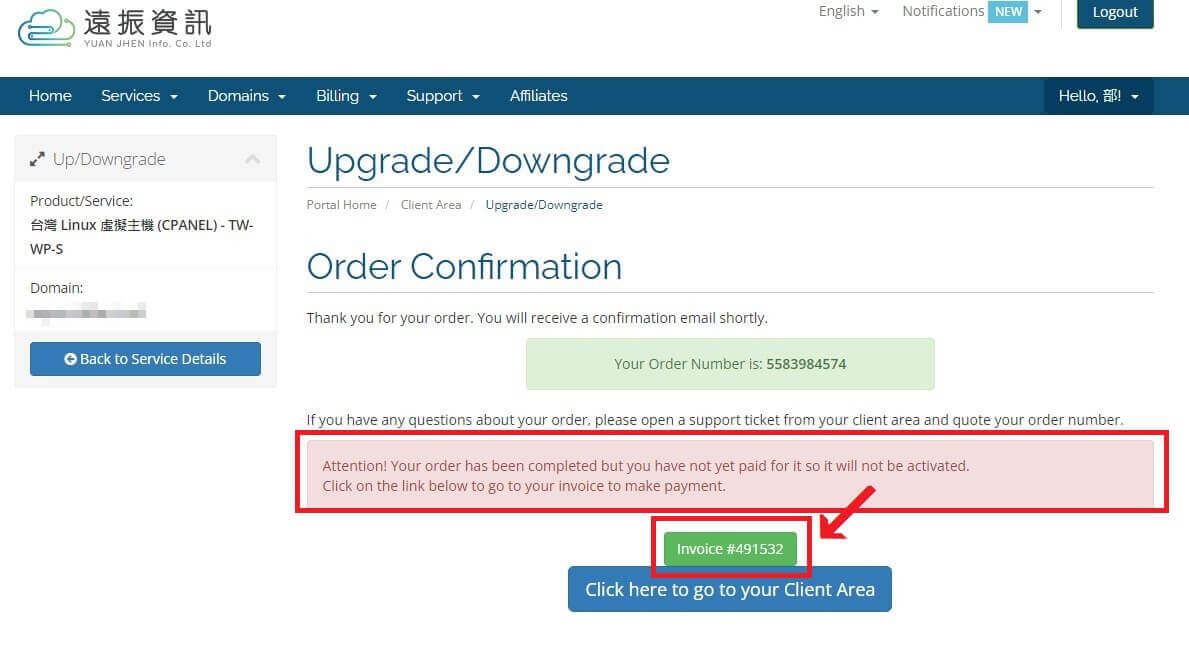|
How To Upgrade / Downgrade A Web Hosting Plan?
發佈人 , lastmodifiedby 發表於 10 1月 2022 04:24 下午
|
|
How To Upgrade / Downgrade A Web Hosting Plan?
Yuan-Jhen provides an easy and flexible upgrading or downgrading process for website managers that can actively upgrade or downgrade the web hosting plan directly in the client account. ⑴. Log Into Client AccountLog in to the client account , and click on “Services” → “My Services”. 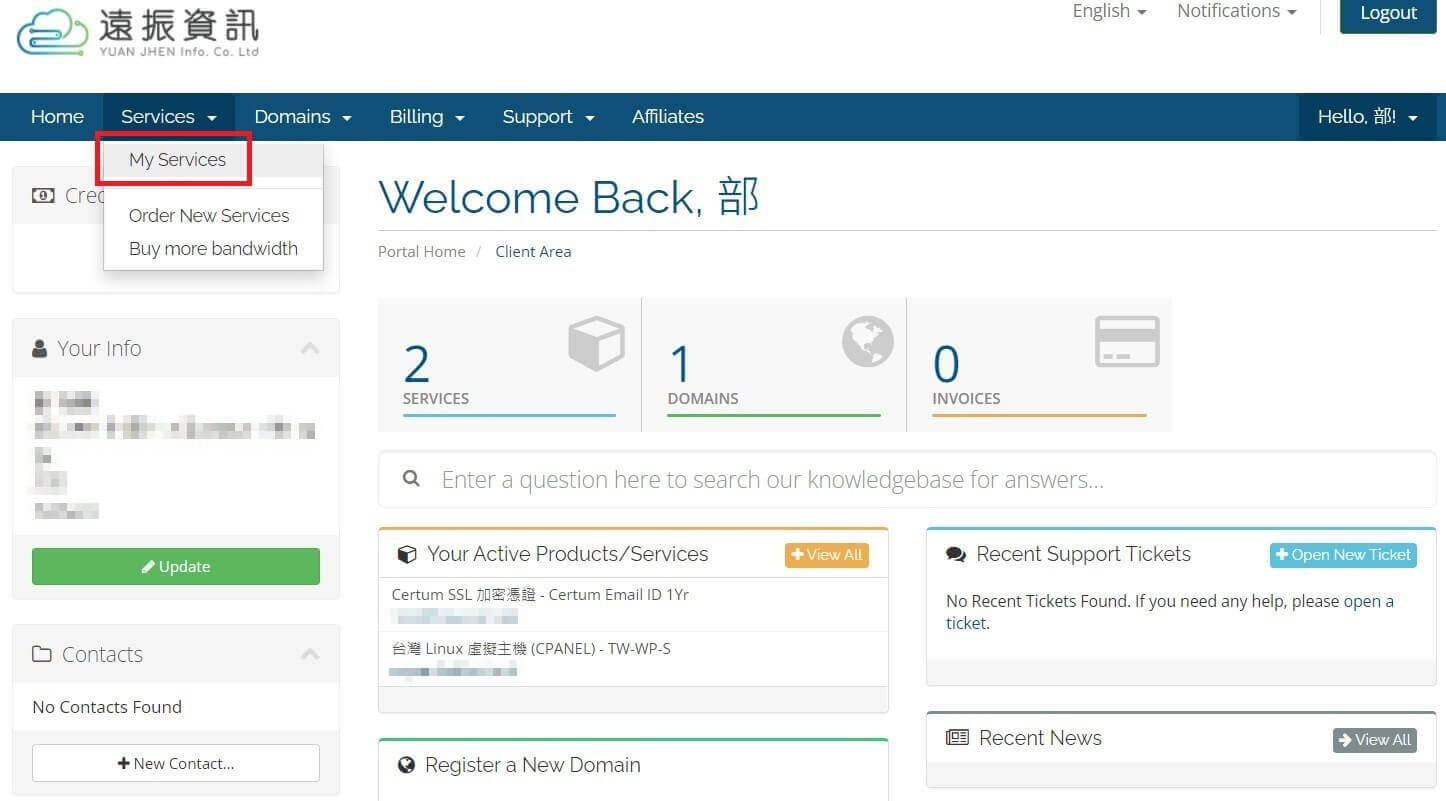 ⑵. Choose the Products / Services That You Want To Upgrade / Downgrade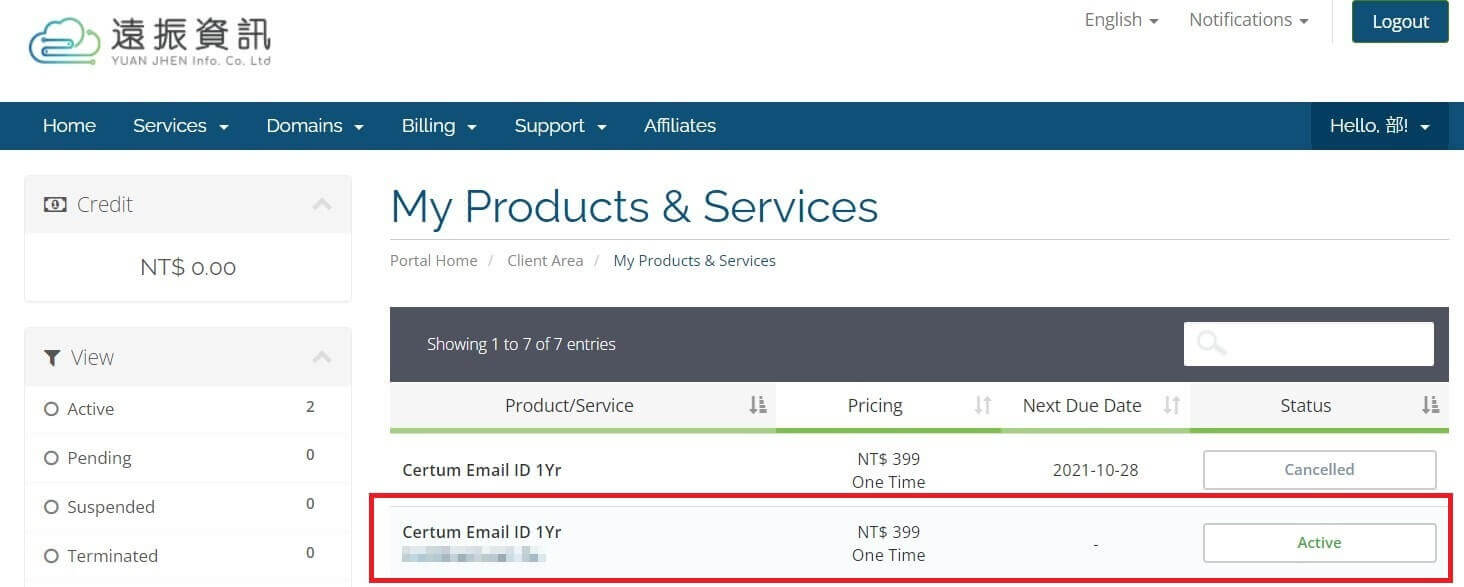 ⑶. Execute To Upgrade / Downgrade Web Hosting Package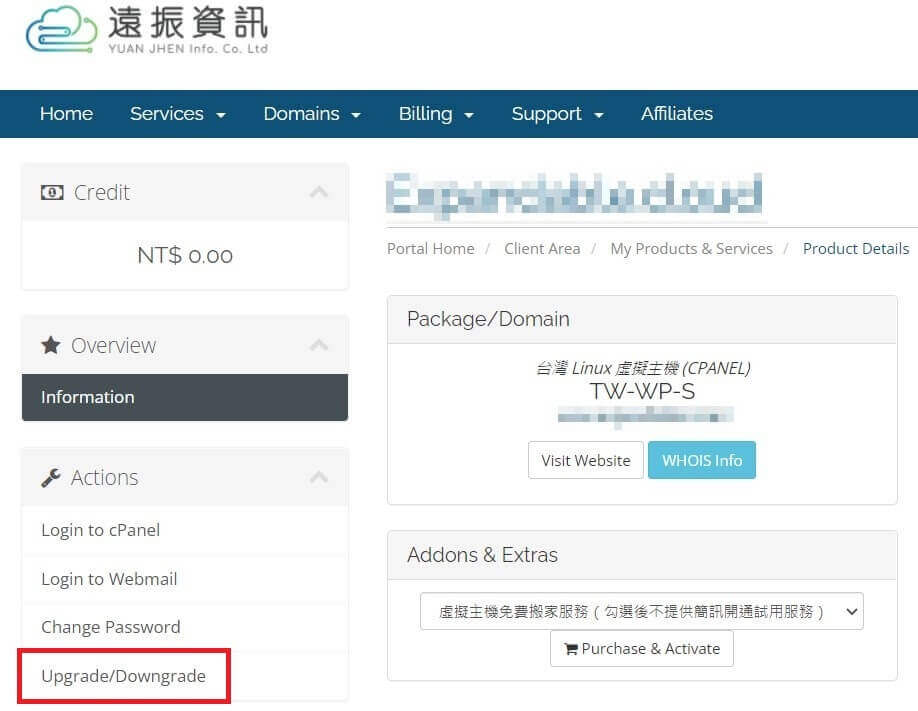 ⑷. Upgrade / Downgrade A Web Hosting OrderISelect the web hosting plan to upgrade or downgrade, you will see the list of available options in the New Configuration section. *If you want to switch to the hosting packages or hosting servers that are not shown in the New Configuration list, please contact us by email (billing@twnoc.net) with any inquiries. 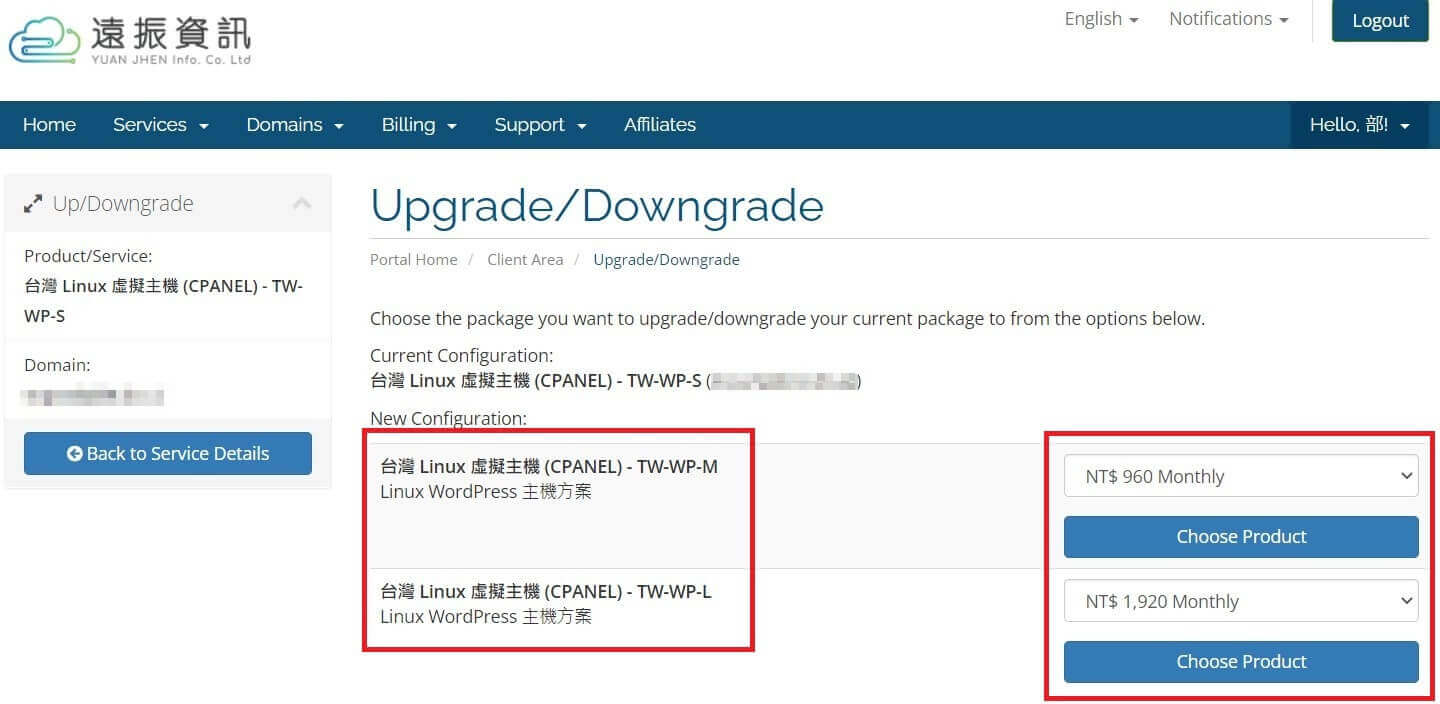 ⑸. Confirm The Web Hosting Plan And PriceConfirm the new hosting order, payment term (monthly/yearly), price are both correct. Select the Payment Method then Click to Continue for Checkout. 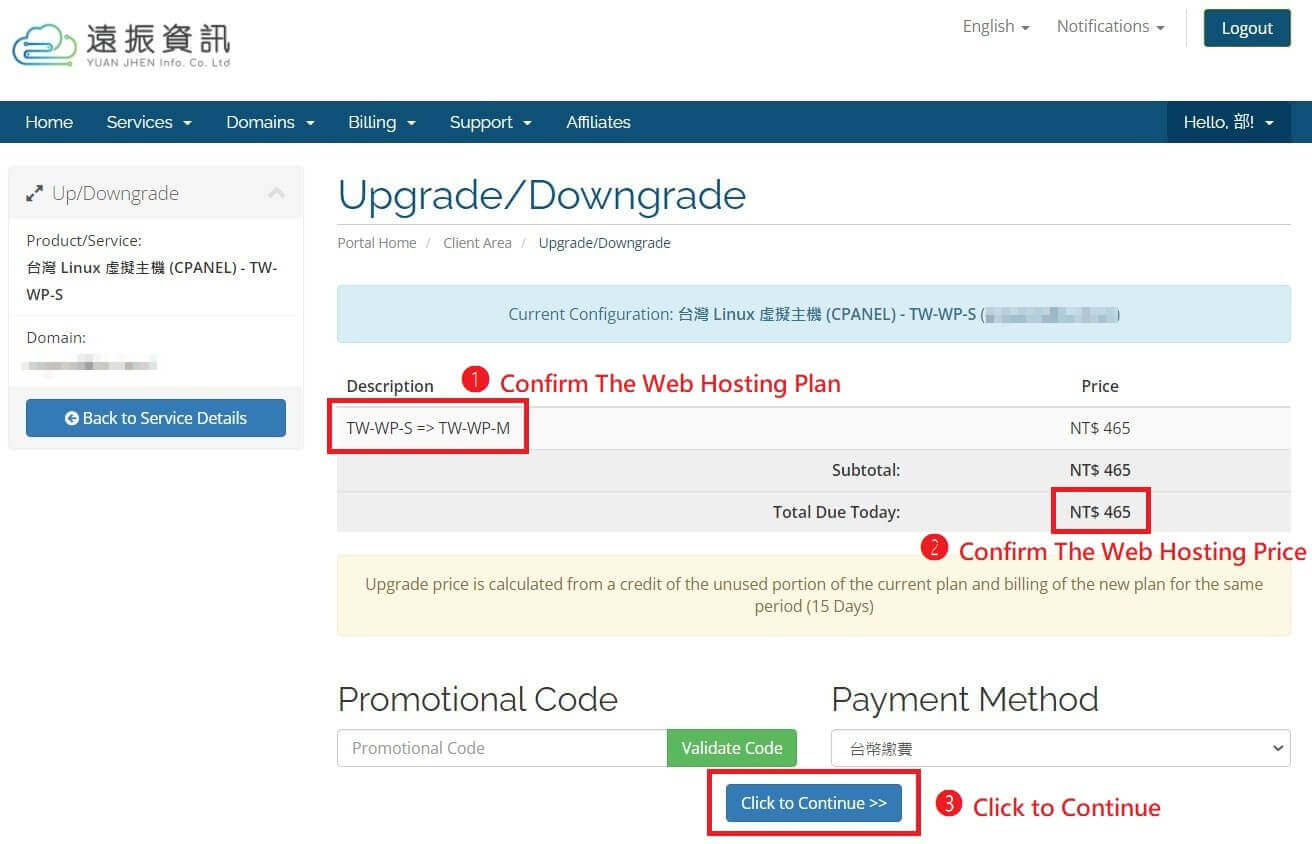 ⑹. Upgrade/downgrade order confirmationClick on the link below to go to your invoice to make payment. After the order payment is completed, the system will automatically upgrade/downgrade your web hosting solution.
▶ More web hosting solution from Yuan-Jhen: Taiwan web hosting、US web hosting、Hong Kong web hosting、Japan web hosting、Singapore web hosting | |
|
|